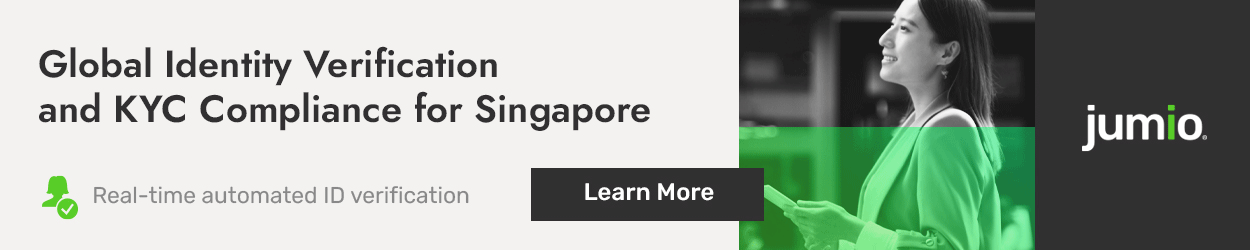Step By Step Guide To Change Spare Foreign Cash For Grab Credit With Travelerbox
by Kai Kiat February 27, 2017If you are traveling overseas, it is a common experience to leave the country with extra cash. It can be in US dollars, Euros, Japanese Yen or Thai Baht. Therefore, it is about time where we have a service which allows us to get rid of these loose change in style. I was invited by Travelerbox to their media showcase on 23 February 2017 at Changi Airport Terminal 1.
Travelerbox allows you to change these loose change into merchant credits. In my case, I chose Grab. In this article, I am showing you a step-by-step process of using this Travelerbox which consists of the physical kiosk, email and merchant redemption experiences. Let me shine the way forward so that it would be easier for you.
Stage 1 – Physical TravelerBox Kiosk Experience
First, you would have to identify the Travelerbox which is an orange box that is situated around Changi Aiport. There are five kiosks in Terminal 1 and three in Terminal 3.

The Travelerbox is orange in colour as seen above with its Asia General Manager Dvorit Shahaf on the left and CEO and Founder Tomer Zussman on the right. So lets zoom into its screen which allows you to choose from 11 merchants at this stage. There are plans to onboard more merchants in the coming months.
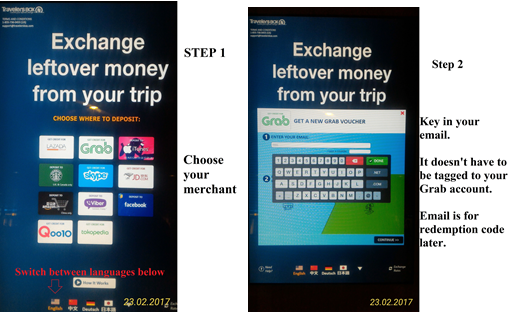
All you have to do is to choose your favorite merchant and key in your email to get your redeemed value. As you can see, they are all notable merchants which works for those tourists who are leaving Singapore (which they can deposit in SGD) or Singaporeans who are coming home (which they can deposit in Indonesian Rupiah, Hong Kong Dollar, Thai Baht, Australian Dollar, Chinese Renminbi, Japanese Yen, Filipino Peso, and Malaysian Ringgit only.)

The limitation for Travelerbox is that it can only accept Japanese Yen, Thai Baht and Singapore Dollar for coins. For the reminding 6 currencies mentioned above, only their paper notes are accepted. It is important to wait for the lights are green before attempting to put your money in.
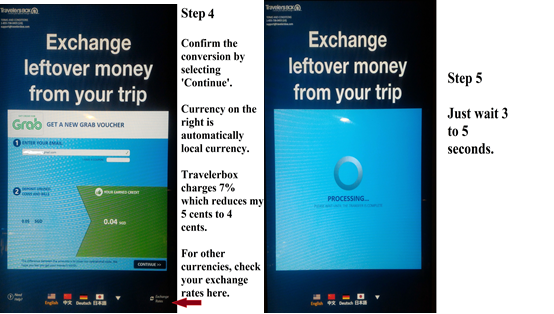
For testing purpose, I put in $0.05 Singapore cents and Travelerbox charged me 7% (which they are trying to lower in future) for this credit exchange. Therefore, I will only be able to offset $0.04 Singapore cents for my next Grab ride. The processing is relatively smooth and fast.
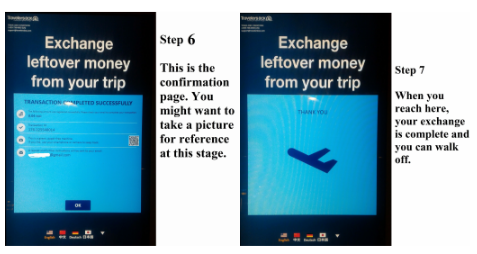
So its not complicated to complete this stage but you will have to proceed to the email stage to retrieve your merchant funds.
Stage 2 – Email Confirmation & Credit Code
After you are done with getting rid of excess foreign currency that you don’t need, you will have to wait for a couple of hours to get your emails in stages. The first email is the confirmation email.
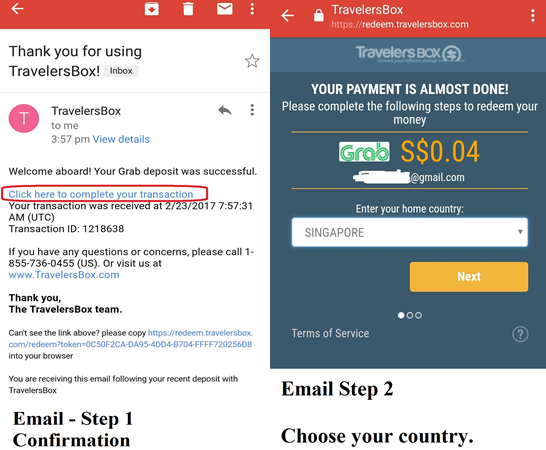
You will have to wait for 1 to 2 hours before the confirmation email would reach your inbox. If you don’t receive the email by then, email lisa@travelersbox.com. Clicking on the link will bring you to step 2 where you will have to double check the amount and merchant before choosing your home country. Travelerbox will ask you for more details depending on the requirements of your home country. As the experience will differ from country to country.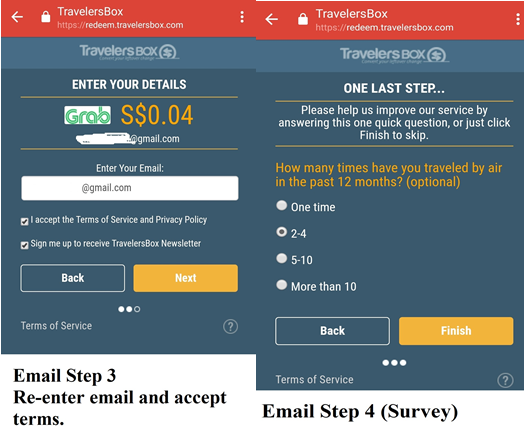
If you ask for my opinion, I would say that steps 3 and 4 should be combined. It might be justified to say that step 2 and 3 have to separate because different countries would require different terms and steps of information gathering but step 4 is just a survey. Also, I don’t understand why I have to put in my email again at step 3.
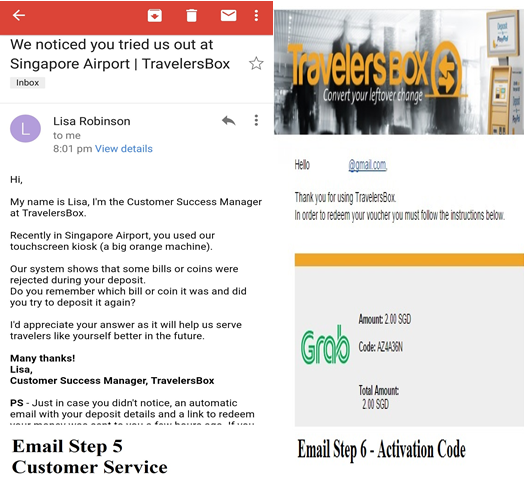
Impressively, Travelerbox detected my failed attempts to put in my coin before the green light was on and asked if they can help. In about 8 hours after completing step 4, you should receive the activation code via email. Interestingly, I got S$2 of Grab credits for S$0.05 deposited despite the 7% charge by Travelerbox.
Stage 3 – Using the code
Lastly, I have to test if this activation code would work with Grab.
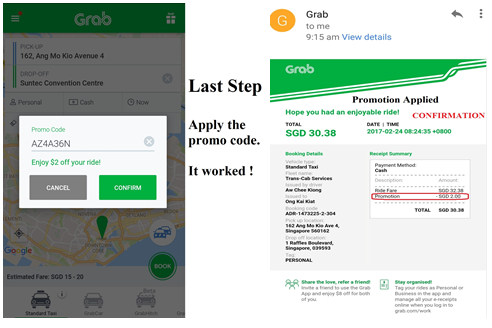
So I applied the Promo Code on Grab and it worked. As final confirmation, the Grab receipt is shown on the right which shows the applied $2 promotion from the $0.05 that I inserted on the previous day. This is 40 times the inserted amount only because the minimum credit for Grab is $2.
Conclusion
Travelerbox is reasonably easy to use for the average user. The slightly complicated part is that you will have to have access to your email and be willing to wait for several hours before you get access to your merchant credits. You would just have to keep in mind that you have credits waiting for you and use them.
For the other merchants, the kiosk and email stage should be similar and you will just have to apply to the new merchant. Still, the big picture is that you get to reduce your foreign currency risks by getting rid of your spare cash at a reasonable price of 7%. You are subjected to a cap of US$800 per month per user globally with Travelerbox.
Featured picture – travelersbox.com